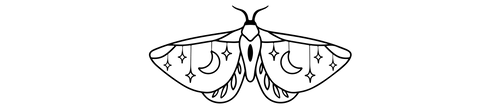Color With Bella
Edit along with Bella Kotak in real time as she takes you through the process of creating a unique color palette in Photoshop. Get a glimpse into her artistic process and learn about the tools she uses as she makes adjustments layer by layer.
Color With Bella breaks down the complex color grading process so anyone can learn it by pairing follow-along style videos with corresponding .psd files and exclusive Photoshop Actions.
Color toning goes beyond mere adjustments. It can serve as a powerful storytelling tool that you, as the creator, can utilize to elevate your images to a whole new level.
This Course Includes:
3 Instructional Videos
3 Follow Along PSD Files
3 Exclusive Color Actions
Color With Bella
Before
After
Color With Bella | Video 1
In this video we will amplify the colors of the sunset hour and transform this image into a soft,modern, nostalgic color palette.
Adjustments Covered:
- Black & White
- Selective Color
- Curves
- Color Balance
- Color Fill
- Levels
Length: 15.5 minutes
Included: PSD file and corresponding action
Before
After
Color With Bella | Video 2
In this video we will create rich and bold colors, bringing the natural landscape of this picture to vibrant life!
Adjustments Covered:
- Black & White
- Selective Color
- Color Balance
- Curves
- Color Fill
- Levels
- Hue/ Saturation
Length: 38 minutes
Included: PSD file and corresponding action
Before
After
Color With Bella | Video 3
In this video we will be layer building colors and creating our own textures to bring this picture to life with ethereal colors inspired by old paintings.
Adjustments Covered:
- Black & White
- Color Balance
- Curves
- Selective Color
- Hue/ Saturation
- Color Fill
- Channel Mixer
- Levels
Length: 34 minutes
Included: PSD file and corresponding action